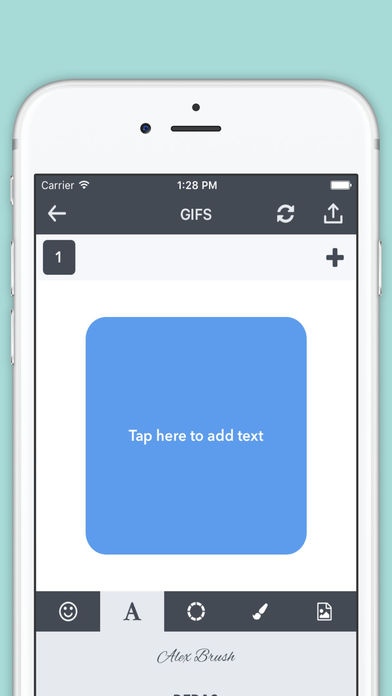Make Photo Slideshows 1.0
Continue to app
Free Version
Publisher Description
The highest-rated (best) free slideshow video editor available in iTunes! This easy-to-use movie maker and video editor app collects your photos and transforms them into stunning videos and GIF. You can also enhance your photo stories with an intuitive set of video-editing tools. Video Slideshow Maker is the best music slideshow maker for android It is so easy use that anyone can create beautiful video from photos in one minute! Best of all it is completely free and no watermark. Create any type of movie you like, may it be a trailer of your upcoming most-awaited event, birthday video surprises, stylish storyboard in movie format, or other special occasions. You can even post or share movies to your Instagram account for some selected themes, or save a draft for later editing. Get a superb video quality with this intuitive slideshow video editor! Select photos and instantly get an awesome video slideshow. Incredibly easy to use, yet highly powerful and has many options to customize and make it personal. Make your photos come alive with these 3 easy steps: 1. Create new Movie/Slideshow then select favourite photos. 2. Apply a theme/slideshow effect, edit with preview and save. 3. Share on Facebook, YouTube, Instagram, What sApp, LINE, or any social popular Cloud services. Key features Share videos via social media sites: Share your stunning videos and slideshows via popular social media platforms such as Facebook, YouTube, Instagram, What'sApp, or LINE. You can find all these social media platforms in Share page. Themes: Select a perfect theme for the occasion from our professionally-made variety of themes, including special themes designed for Instagram that runs for 15 seconds with a 1:1 screen ratio. Preview page: With this video editor, you can get instant preview of the editing you've made with the photos whether you adjust the order, change the focus, replace the photos, add/change music, or edit subtitles on the slides. Edit order & focus: Rearrange the order of the photos and adjust the focal point of the displayed area of the photos. Edit subtitle: Add meaningful or heartwarming notes and texts and edit the date of the slideshow. More photo selection options: Up to 60 photos for iPhone 6S. This Photo frame slideshow can easily organize photos and videos of your smartphone giving a digital photo frame slideshow look to your photo album or photo collage with amazing photo FX and photo frames. The easiest and simple photo manager for digital album . Lets you create your own slide shows with Photo's from phone Gallery and provide nice editor. With this Slide Show creator you can also promote your products or services and provide you the best tool for the presentation. Make photoclip in new way to create amazing clips that makes your snap look like animated photos. Create Live Party Pics and impress you girlfriend this valentine day. If you were looking for Flickr, Picasa slideshow, go to this app and make your own creative slide view or photo presentation. Slideshow Maker is a movie maker application where you can create video of your images with the help of greatest animations. You just need to select the images for which you want to add in the video rest will do automatically by the app. You can easily send video slideshow to your friends instantly. It is so easy that anyone can create beautiful video from the photos in just 1 minute. Its completely free and have no watermark. Hope you enjoy the app!
Requires iOS 7.0 or later. Compatible with iPhone, iPad, and iPod touch.
About Make Photo Slideshows
Make Photo Slideshows is a free app for iOS published in the Screen Capture list of apps, part of Graphic Apps.
The company that develops Make Photo Slideshows is Bach Nguyen Ngoc. The latest version released by its developer is 1.0.
To install Make Photo Slideshows on your iOS device, just click the green Continue To App button above to start the installation process. The app is listed on our website since 2016-09-09 and was downloaded 23 times. We have already checked if the download link is safe, however for your own protection we recommend that you scan the downloaded app with your antivirus. Your antivirus may detect the Make Photo Slideshows as malware if the download link is broken.
How to install Make Photo Slideshows on your iOS device:
- Click on the Continue To App button on our website. This will redirect you to the App Store.
- Once the Make Photo Slideshows is shown in the iTunes listing of your iOS device, you can start its download and installation. Tap on the GET button to the right of the app to start downloading it.
- If you are not logged-in the iOS appstore app, you'll be prompted for your your Apple ID and/or password.
- After Make Photo Slideshows is downloaded, you'll see an INSTALL button to the right. Tap on it to start the actual installation of the iOS app.
- Once installation is finished you can tap on the OPEN button to start it. Its icon will also be added to your device home screen.